My Account
- Do I need to create an account?
- Closing my account
- Am I signing up to receive emails when I create an account?
If you are buying a Click! Calendar
Yes, you will need to create an account.
This is because you automatically collect stamps on your Click! Loyalty card when you place an order, giving you discounts on your next orders.
When creating an account you only only need to input your name, email and create a password. No other information is submitted.
If you have received a Click! Calendar
No, you will not need to create an account.
If you wish to use the QR code scanning functionality in the Click! Calendar app you can access this without having to create an account.
If you wish to close your account, just go to the Contact Us page, select Close Account under the Category dropdown and submit the form.
We will respond within 48 hours to confirm closure of your account.
Please note that all information relating to your account will be permanently removed, including your order history and any stamps on your Click! Loyalty card.
No, we promise not to use this information to contact you!
Creating an account just means you will automatically collect stamps on your Click! Loyalty card, giving you discounts on your next orders.