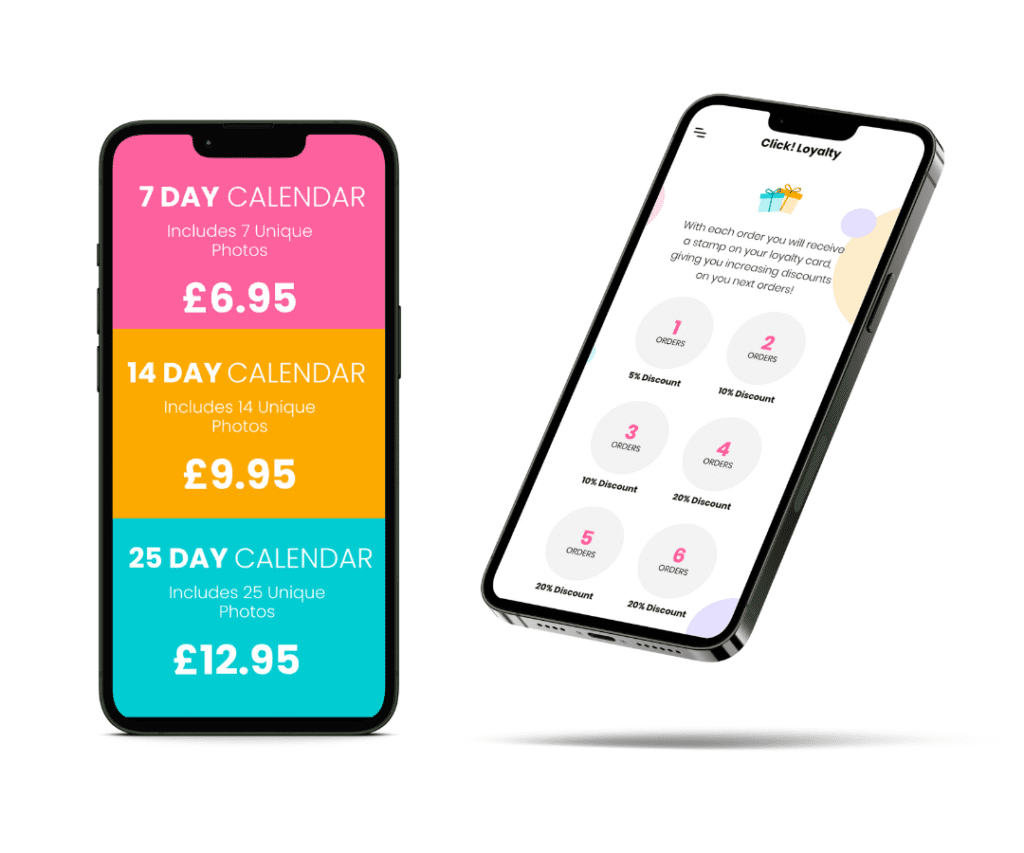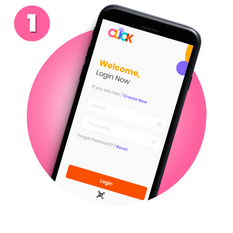Gift Sender
The Click! Calendar app is where you create your very own customised ‘advent’ calendar gift.
Once you create an account with your email address and a password (or Apple ID, Google or Facebook login) you can start building your calendar by selecting the number of days you want (i.e. the number of photos that you will be sharing) and the design of the physical calendar.
Then, the app allows you to upload your photos that you want to share with the recipient when they scan the QR code behind each window. At this stage you can also type in a personal message which will be printed on a card included with the Click! Calendar.
Finally, you put in the recipient’s delivery address and proceed to payment. Once completed, the Click! Calendar app will upload your photos to a secure server where they will be assigned to a unique set of QR codes for your Click! Calendar.
Gift Recipient
The Click! Calendar app allows you to scan the QR codes in your Click! Calendar to reveal the wonderful photos that have been shared with you. Moreover, it also includes the option to save the photo to your device so that you always have it.
As a result, you don’t have to worry if your device camera cannot scan QR codes because you can always use the Click! Calendar to reveal those amazing memories.