Best Photo Scanning Apps
to make your printed photos...digital!

Nowadays with how advanced technology has become, we tend to take most of out photos on our phones or tablets.
But what about all the stacks of photos hidden away and in photo albums that have been accumulated over the years before taking photos on our phones became the norm? Most of these photos stay hidden in cupboards and forgotten about. But wouldn’t it be amazing if you could share these memories in a Click! Calendar with a loved one?
Imagine the joy on your parents faces as they open the first window of their Click! Calendar and scan the code to reveal a forgotten photo from their early years of dating. And just picture the laughter of your siblings as they scan the code behind day two and up pops a never before seen photo of them smiling and holding you as a baby while your eyes are filled with terror!
But how do you upload these photos when they’re physical photos not on your phone? We’ve tested a bunch of apps and found what we think are the best for scanning photos, colourizing black and white photos, and scanning the negatives.
All of the apps are free to download, and while they do have premium features which you would need to pay for, everything you need can be achieved through the free features.


Photomyne
Best for scanning physical photos
This app is great for simply scanning physical photos so that they are in a digital format on your device.
Unlike some of the other apps, it only includes the photo (and doesn’t get in bits of the table you’re resting your photo on) and you don’t have to make any adjustments to the corners to ensure you get everything in.
The quality of the photo is also maintained so you don’t have to worry about it looking blurry.
You can download the app here for iOS and here for Android.

Colorize
Best for colourizing black and white photos
Whilst we think those old black and white photos look great as they are, it can also be really nice bringing them to life by seeing what they would look in colour.
This app does a really good job of that. We tried it on a few different photos and while some were better than others in terms of putting everything in colour, they all looked really good and there was no compromise on the photo quality.
You can download the app here for iOS and here for Android.

Filmbox
Best for scanning photo negatives
It can be really frustrating when you’ve lost the actual photos and only have the original camera film negatives left! But this app allows you to scan those and produce the photo on your device.
It’s straightforward to use and by far the best of similar apps we tried. You just need to make sure to hold the negative in front of a bright backlight (we found it best putting the light right up to the back of the negative) to get the best quality final result, otherwise it may not look as sharp.
You can download the app here for iOS and here for Android.