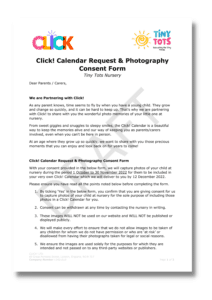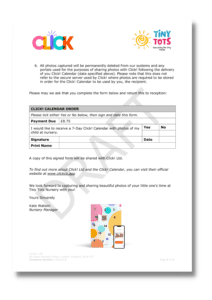Step 2: Request & Photography Consent Form
Request & Photography Consent Form: Introduction
Once we have had out kick-off meeting, it’s time to get the word out there with the Request & Photography Consent Form! We’ll need 2 things from parents – firstly, they must want a Click! Calendar and secondly, we require their consent for photography of their child.
We have therefore put together an easy-to follow form for you to give parents which will provide them with information on our partnership, assurances on how the photos of their child will be used and obtaining their consent, and a form to indicate whether they wish to order a Click! Calendar.
Form Tailoring
Below is an example of the Request & Photography Consent Form we will provide for you to give to parents:
We will tailor the below elements of the form to your branding and specifications based on our discussions in the kick-off meeting:
- Your logo in the top right corner
- Your nursery name
- The period for capturing photos
- The date for delivering the Click! Calendars
- The date for returning the form
- The number of days included int he Click! Calendar (either 7 or 14)
- The price (to be removed if the cost is not to be passed on to the parent)
- Nursery Manager name
Additionally, we will send you a copy of the tailored Request & Photography Consent Form before finalising to ensure you are happy with it.
Format
We will provide you the form in any or all of the following formats for you to deliver to parents:
- Printed Form
- PDF to attach via email
Request & Photography Consent Form: Returning Forms and Next Steps
Finally, once parents have returned their forms, we will ask you to upload digital copies of the completed forms to our file sharing portal.
Please see Step 3 : File Sharing Portal next for further details on using the portal for sharing the the forms, photos and any other key documents.